The Risks In Cloud Computing
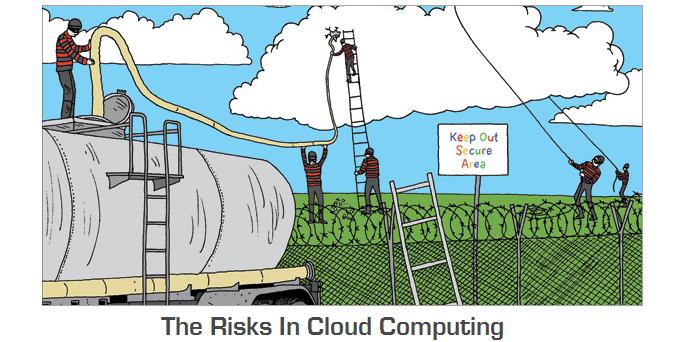 Storing files in the cloud is already a common practice among web users. Google, for example, allows you to save documents, pictures and other data from anywhere with an internet connection. So, start editing a Word document at home and bring it to work has become more simple: just send to a server and access it without having to walk in the company with pen drives from one side to the other.
Storing files in the cloud is already a common practice among web users. Google, for example, allows you to save documents, pictures and other data from anywhere with an internet connection. So, start editing a Word document at home and bring it to work has become more simple: just send to a server and access it without having to walk in the company with pen drives from one side to the other.
In January, when the Megaupload was closed by U.S. authorities, many users felt hurt. Not because of the fact that copyrighted files were taken from the network, but because the service was also used to store information of legal users, much like the Google. Of a sudden, millions of documents and photos were lost when access to Megaupload was interrupted, and thus a cloud storage option was lost.
This event raised a question: how safe are the files that are stored in the cloud? Is there any guarantee that they will not be lost or if the cloud service is taken offline, as users can do to recover the holding?
For more sites and servers that can be closed, the cloud is hardly impaired. The cloud computing, as the internet, there is a system dependent on a single connection. The scenario that every cloud will disappear is practically impossible.
A single server can fail, but, according to the experts, the great cloud computing companies have plans for possible disasters. Large corporations have backup plans and disaster recovery plans in case of floods, earthquakes and other natural disasters. Thus, if more than one server is damaged, the files are stored on some other server as well, thus preventing users from losing their data.
Another concern is regarding the safety of the cloud. Not everyone feels confident when leaving important files with personal information stored in a place that they do not know exactly where it is, despite knowing how to access them easily. The biggest risk is not confidential data, but the possibility of losing data. If you rely on a single provider, you need evidence that they are keeping your data offline.
My recommendation is to make a second copy of your files elsewhere. It’s a good idea to save the data on your own computer, for example, to avoid losing important data.
- How Cloud Computing Is Changing The Labor Market - March 25, 2015
- Adopting Infrastructure as a Service Can be a Good Deal - March 17, 2015
- Will Virtualize? Take These Six Points Into Consideration - March 12, 2015
