What is Recovery Point Objective (RPO)? – A Detail Guide
RPO Definition
Recovery Point Objective (RPO) is a metric that defines the maximum acceptable amount of data loss a business or organization can tolerate in the event of a disaster or data loss situation. It represents the time when a company’s data must be recovered to minimize the impact of a disaster on its operations. The RPO helps organizations plan and implement disaster recovery and business continuity strategies.
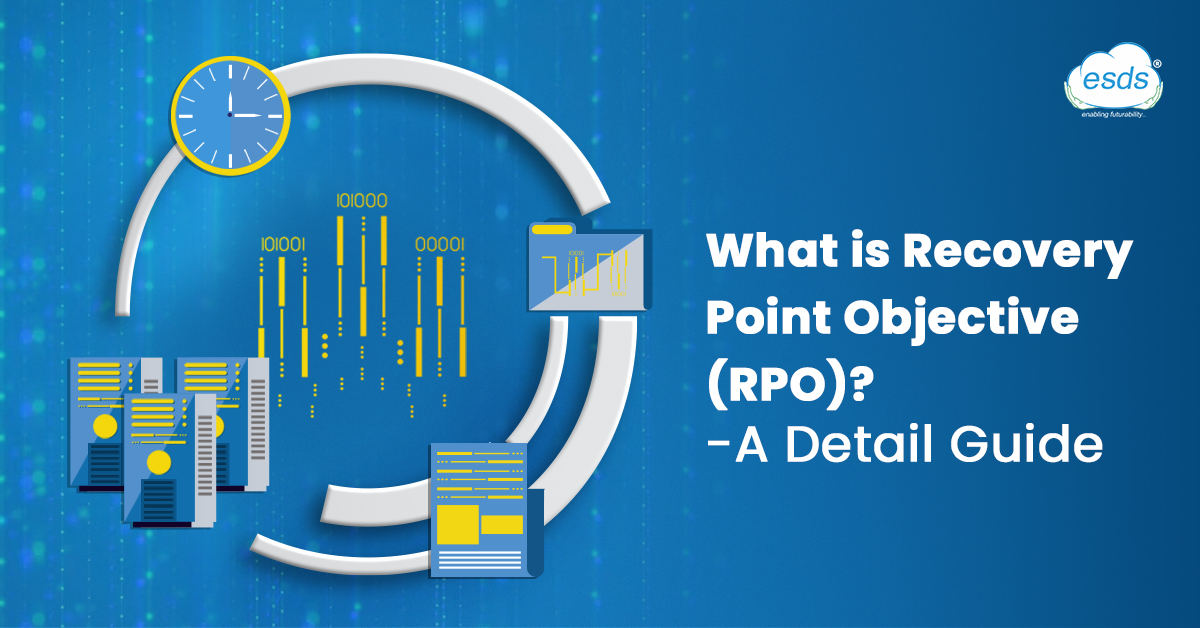
Because it relates to the last point when the organization’s data was maintained in a usable manner, it also prescribes methods for disaster recovery planning, including the permissible backup interval. In the case of an RPO of 30 minutes, every 30 minutes, a backup must be performed.
What is a Recovery Point Objective?
In simple words, the loss tolerance of an organization, or how much data it can lose without suffering significant harm, is the RPO recovery point objective. RPO is a time-based evaluation of the maximum amount of data loss that an organization can tolerate. RPO, also known as the backup recovery point objective, is crucial in establishing whether an organization’s backup schedule is sufficient to recover from a disaster.
The recovery point goal is crucial since data loss is almost always possible during a disaster. In many cases, real-time backups cannot completely prevent data loss when large-scale failures occur.
Why is RPO Important?
Recovery Point Objectives (RPOs) are important in determining a company’s disaster recovery and business continuity strategies.
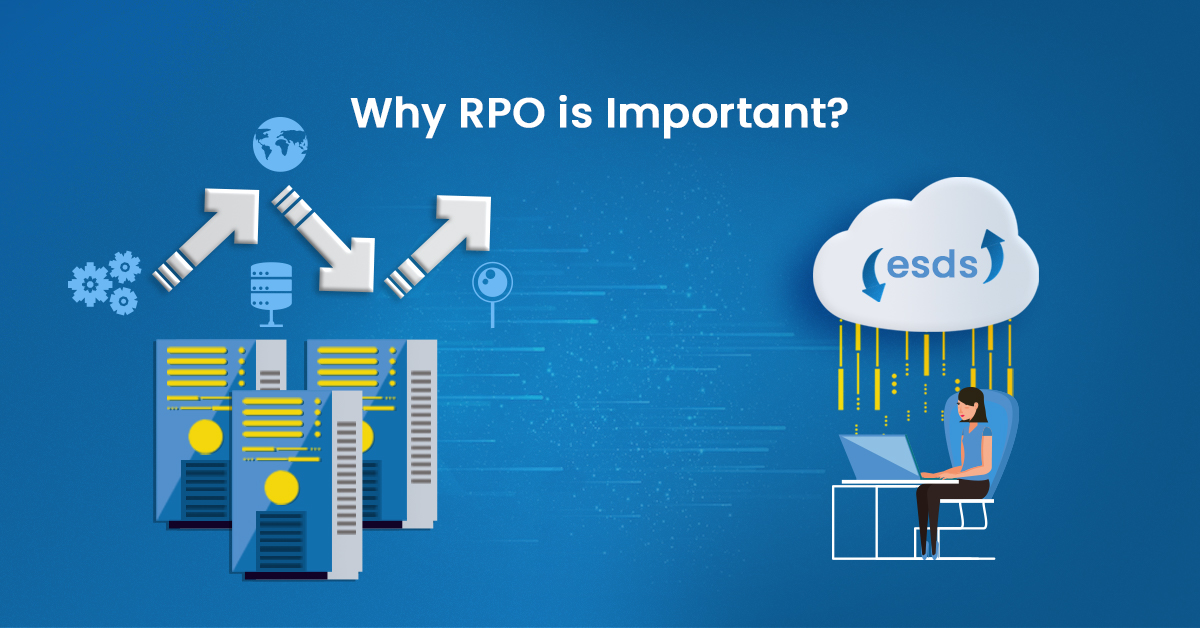
Here are a few key points that RPOs can determine:
- Data Backup Frequency: The RPO determines the frequency of data backups required to meet the specified RPO in the event of a disaster.
- Data Backup Location: The RPO can determine where data backups should be stored, on-site or off-site, and whether it is in a physical or virtual environment.
- Backup Technologies: Based on the RPO, organizations can choose the appropriate backup technologies, such as tape backups, disk-based backups, or cloud-based backups, to meet their needs.
- Disaster Recovery Time: The RPO can help determine the amount of time it will take to recover data in the event of a disaster, which is critical for meeting the organization’s operational needs.
- Resource Allocation: The RPO can help determine the resources that need to be allocated for data backup and recovery, including hardware, software, personnel, and budget.
- Testing and Validation: The RPO can help determine the frequency and extent of disaster recovery testing and validation that is required to ensure that the disaster recovery plan is effective.
- Business Continuity Planning: The RPO is a key factor in developing a company’s business continuity plan, which outlines the steps that need to be taken to ensure that the business can continue to operate in the event of a disaster.
How does Recovery Point Objective Work?
High-priority applications frequently have tighter RPOs, which necessitate more frequent backups. In such cases, the IT department must plan backup systems that can meet RPOs, such as a combination of snapshots and replication (also known as near-continuous data protection or near-CDP). For example, when RPO is near zero, the team will combine failover services with continuous replication or a continuous data protection system (CDP) to achieve nearly 100 percent application and data availability.
Recovery Point Objective vs. Recovery Time Objective
Recovery Point Objective (RPO) and Recovery Time Objective (RTO) are important metrics used in disaster recovery and business continuity planning.

Here’s how they differ:
- RPO: The Recovery Point Objective specifies the maximum amount of data loss a company is willing to tolerate in the event of a disaster or system failure. It determines the latest time to which data must be backed up to ensure that a company can recover from a disaster with minimal data loss.
There is a power outage. If the RPO for a company is 12 hours and the most recent good copy of data is from 10 hours ago, we are still within the RPO’s limitations for this business continuity plan.
In other words, a recovery plan’s objectives indicate the last point at which the IT team may achieve tolerable business recovery processing, given the amount of data lost during that interval.
- RTO: The Recovery Time Objective specifies the maximum time a company can afford without access to its data and systems during a disaster. The RTO determines when a company’s systems and data must be recovered and restored to ensure that business operations can resume.
The RTO responds to the question, “How long should it take to resume normal operations after notification of the business process disruption?”
The RPO determines the amount of data that can be lost, while the RTO determines the time it takes to recover and restore systems and data. Both metrics are critical for determining a company’s disaster recovery and business continuity strategies, and organizations should carefully consider both RPO and RTO when developing their plans.
As previously stated, RPOs and RTOs will vary depending on application and data priority. Near-zero RPO and RTO for all applications are prohibitively expensive because the only way to ensure no lost data and 100% uptime is to provide constant data replication within failover virtual environments.
Some Recovery Point Objective Examples
Here are a few real-life examples of how different organizations might set their RPOs:
- Retail Company: A retail company that processes a high volume of transactions daily might set its RPO at 15 minutes. This means a company would be willing to tolerate a loss of up to 15 minutes of transaction data in the event of a disaster.
- Healthcare Organization: A healthcare organization that needs to maintain a record of patient information might set its RPO at 24 hours. The company would be willing to tolerate a loss of up to 24 hours of patient data in the event of a disaster.
- Financial Services Company: A financial services company that processes financial transactions might set its RPO at 2 hours. This means that the company would be willing to tolerate a loss of up to 2 hours of financial transaction data in the event of a disaster.
- Government Agency: A government agency that processes sensitive information might set its RPO at zero. This means that the agency would be unwilling to tolerate any data loss in the event of a disaster and would require immediate access to its data and systems.
These are a few examples of how organizations might set their RPOs based on their specific needs and requirements. Companies should carefully consider their RPO as part of their disaster recovery and business continuity planning process to ensure they can meet their critical business needs during a disaster.
How to Calculate Recovery Point Objective
Calculating the Recovery Point Objective (RPO) involves determining the maximum amount of data loss a company can tolerate in the event of a disaster or system failure. In addition, the RPO determines the latest point in time to which data must be backed up to ensure that a company can recover from a disaster with minimal data loss.
Here are the steps to calculate RPO:
- Determine critical data: Identify the most critical data to the business operations and what data would cause the most damage if lost.
- Assess data change rate: Determine the rate at which the critical data changes. This will help to determine how much data would be lost in the event of a disaster.
- Establish data backup intervals: Decide how frequently the data should be backed up based on the data change rate and the criticality of the data.
- Calculate RPO: Based on the data backup intervals, calculate the maximum amount of data that could be lost in the event of a disaster. The RPO is the maximum amount of data loss that a company is willing to tolerate in the event of a disaster.
- Review and adjust: Review the RPO regularly and adjust it as necessary to ensure that it continues to meet the company’s needs and requirements.
The following sample intervals can help you calculate RPOs for your business units:
- From 0 to 1 hour: This is for essential activities that can only afford to lose data for up to one hour. Because of the number of variables involved, they are dynamic, high volume, and difficult or impossible to duplicate. This tier includes patient records, banking transactions, and CRM systems.
- Between 1 and 4 hours: This interval is for semi-critical business units, such as file servers and customer chat logs, that can tolerate data loss of up to four hours.
- Between 4 and 12 hours: This tier’s business divisions could comprise sales data and marketing.
- Between 13 and 24 hours: These business units deal with semi-important data, and their RPO should be 24 hours. Purchasing and human resources may be included at this tier.
It’s important to note that the RPO calculation is just one aspect of a comprehensive disaster recovery and business continuity plan. Companies should also consider factors such as the Recovery Time Objective (RTO), the availability of backup and recovery systems, and the overall cost of implementing a disaster recovery solution when developing their plans.
ESDS Cloud Disaster Recovery Solution and RPO
As far as enterprise RPO requirements are concerned, ESDS cloud-native disaster recovery solutions provide flexibility. In addition to reducing TCO by up to 70%, ESDS eliminates the burden of legacy architecture by combining disaster recovery, backup, and archiving in the cloud.

Depending on the workload, customers using ESDS solutions can fulfill RPOs ranging from minutes to one hour. In addition, ESDS enables backups to be conducted considerably more frequently during the day, as opposed to traditional backups, which only run at night due to the resources they use.
- Decoding Generative AI: A Comprehensive Guide to Gartner’s Impact Radar - January 2, 2024
- 5 Best Practices for Cloud Security in 2024 - December 29, 2023
- 10 Best Machine Learning Ops Strategies for Cloud Environments in 2024 - December 29, 2023

