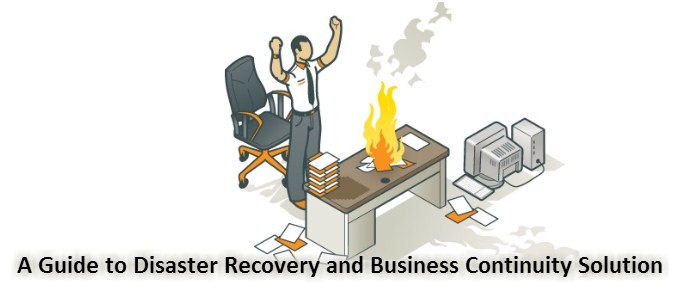A Guide to Disaster Recovery and Business Continuity
As the IT requirements are increasing, the service providers are creating new tools for ease of management. These new emerging tools can aid IT professionals and managers to avoid the risks of doing nothing when they plan for a Disaster Recovery (DR) solution.
Although, you may not see any activity in the capital expenditure budgets, however, the enterprise data volumes is still rising day-by-day. Today, the Business Continuity (BC) and Disaster Recovery (DR) have become more and more vital for businesses, than it was 5 years back. The healthcare and financial services are not the only that needs BC and DR solutions. There are many other sectors where BC and DR services is must for business continuity.
The technology providers have created a wide range of tools, which can help IT professionals docile the daunting complexities of storing data and machines available round the clock, even without busting their capital expenditure.
It is highly necessary to define your goals or high availability requirements, before evaluating the Business Continuity (BC) and Disaster Recovery (DR) solutions. The BC and DR is a kind of solution that helps your business operations live and running in case of an unexpected event occurs. The disaster recovery is a solution that provides and ensures a safe way of returning your business to a partial or normal operation in case of an unforeseen event occurrence.
It has been noticed that, the large organizations often have multiple departments. In such a case, it may become necessary for organization to opt for multiple plans in order to suffice the requirements of the individual departments, user groups or systems.
How to Identify the Right Technology Tools When Evaluating the BC and DR plan?
Following are the five important technologies, which industry experts think should be included in the arsenal of a business continuity and disaster recovery plan.
- Cloud-based Services
- Server Virtualization
- Uptime and Storage Virtualization
- Remote Backup
- Tape-based Backup
Lets have a detailed look at these technologies:
Cloud-based Solutions
Backup solutions offered by third parties based on cloud hosting services often provides a lot of lowering advantages in terms of cost and complexness. Such cloud-based backup solutions offers a very easy and quick method to set up the offsite resources over WAN, in order to replicate the enterprise data, particularly machines having low volumes of data. Cost savings is another advantage you can receive from by opting cloud-based backup services. Compared to the purchasing and maintaining on-premises recovery services, the cloud-based backup solutions are much cheaper and easily affordable by the organizations.
Server Virtualization
The server virtualization plays a significant role in business continuity solutions. The main role of server virtualization is to separate the operating systems and applications from physical hardware. The separation enables IT professionals to make processes, that automatically moves the virtual systems (Vms) from one server to another server whose capacity is higher, and without any issues. The cloud-based backup services enables IT managers to schedule the automate backups. It also allows to backup specific files and folders based on the cruciality of the machine such as, backing up the file, in which the changes and updates are done recently. It saves your time by taking periodic “snapshots” of Virtual Machines and transferring them to the offsite servers.
Another benefit of cloud backup services is that, organizations can easily utilize the unused resources when they are free. Also, the VMs can be assigned for other tasks and if a situation arise, it can be shifted quickly to avoid issues.
Uptime and Storage Virtualization
The storage virtualization benefits business continuity and disaster recovery efforts simply by producing excessive storage capacities on the SANs and NAS units. It enables organizations the centralized management and re-allocation of resources as required in order to sustain the uptime. The thin provisioning (a unique method to utilize the unused storage space) enables IT professionals in enhancing the storage virtualization. As a result, the responsible persons can easily create backup layers with the use of iSCSI and SATA hard drives.
The IT professionals should remember that, when configuring the storage resources, BC and DR services should be plan wisely, keeping both the local and remote replication in mind.
Remote Backups
In order to protect organizations data from huge disasters like hurricane, it is necessary to plan a disaster recovery site in a geographical location, which is out of seismic zone and far away from hurricane-like disasters. IT organizations can check if the cloud hosting India provider offers both synchronous or asynchronous data replication methods, so that they can choose from for the necessary remote backups.
Synchronous is a data replication method where the new information needs to wait until the previous information is successful transferred to the offsite server. Whereas, asynchronous method continuously sends the information to the offsite server, without confirming the successful transfer of the previous information.
The main benefit of synchronous is that, it ensures that the organizational data is not lost due to any issues. Whereas, in asynchronous method, the responsible person for data protection is completely unaware of the issues occurred during the data transmission.
Tape-based Backups
It has been noticed by many IT researchers that, though the new emerging technologies may offer a number of benefits such as cost and performance for BC & DR, however, the tape-based backup is still the best method to provide reliable and economical way to keep the information safe and convey it to different geographical locations.
Conclusion:
Just having an advanced continuity and disaster recovery plan is not enough. It is organizations duty to offer their employees a proper training on how to utilize the available technology resources in order to sustain uptime and acting in a right way upon the occurrence of an issue.
In order to have a perfect Disaster Recovery (DR) and Business Continuity (BC) plan, the responsible IT person must test the plans on a regular basis and ensure that they are up-to-date.
Resources:
- How Cloud Computing Is Changing The Labor Market - March 25, 2015
- Adopting Infrastructure as a Service Can be a Good Deal - March 17, 2015
- Will Virtualize? Take These Six Points Into Consideration - March 12, 2015