What is SAP NetWeaver? & How to create the user in the EP system?
SAP NetWeaver (NW) is an integrated technology platform, which can support various SAP applications such as ERP, CRM, BW, PI, or SRM. It is the latest version of SAP architecture. Prior to this, the technology platform was Web Application Server and BASIS.
SAP has changed the BASIS technology with the new technology; from BASIS to Web Application Server to indicate the adaption of new technologies and the latest technology is NetWeaver. The technology has changed and kept changing, but the name ‘BASIS’ is still using until now in the SAP world.
With SAP NetWeaver, people can access SAP data from any simple protocol up to the more complex protocol, i.e. on the mobile solution because it is completely based on open technologies and standards.
SAP NetWeaver has various version started from NW 7.0, 7.0 EHP 1, 7.0 EHP 2, 7.0 EHP 3, 7.3, 7.3 EHP 1, 7.4 and the latest release is 7.5 (as of moment of writing).
SAP NetWeaver 7.5 supports new, latest, and evolved technology trends like the Internet of Things (IoT), mobile and mobility solution, cloud, big data, and analytics and fully responds to the growing customer needs and expectations being the foundation for easy and fast development of simple business applications with first-class user experience.
How to create the user in the EP system
Log in to the EP system

Select Configuration >>> Identity Management
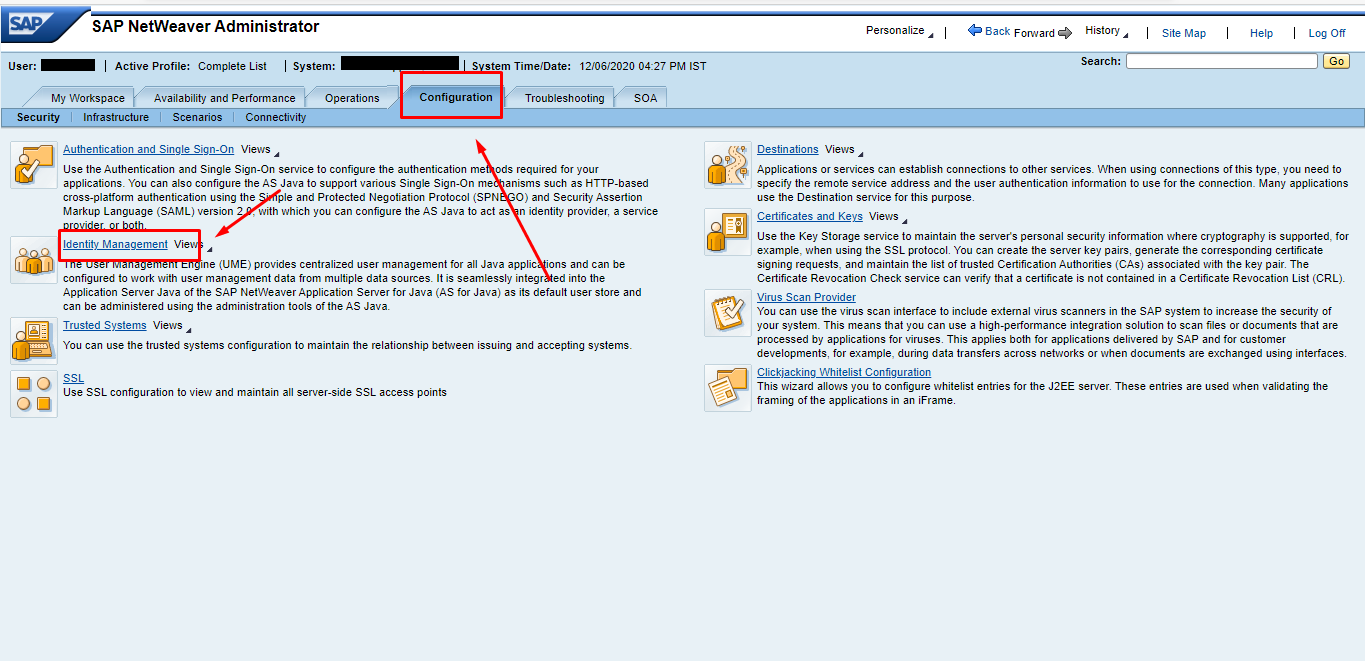
Maintain user ID and click on Create User

Define Initial password and last name

Assign role and group

Save the details.
User has been created

Here you go! You have successfully created a user in the EP System.
