What is Disaster Recovery?
What is a Disaster?
In terms of IT, a disaster refers to any major negative event that disrupts or destroys a computer system, network, or data center, resulting in significant data loss, downtime, or other operational problems. Examples of IT disasters include:

- Cyberattacks (e.g., malware, ransomware, hacking)
- Natural disasters (e.g., hurricanes, earthquakes, floods)
- Power outages or failures of critical equipment
- Human error (e.g., accidental deletion of important files)
- Software bugs or system crashes
- Physical damage to hardware or facilities
Disasters of this nature can significantly impact businesses, governments, and individuals, causing financial losses, loss of productivity, and other serious consequences.
What is Disaster Recovery?
Disaster recovery (DR) is restoring disrupted systems, data, and applications after a disaster or significant disruption. Disaster recovery aims to minimize downtime and data loss and ensure that critical systems and applications are quickly restored during a disaster. A disaster recovery strategy might include a range of disaster recovery (DR) approaches. One facet of business continuity is disaster recovery.
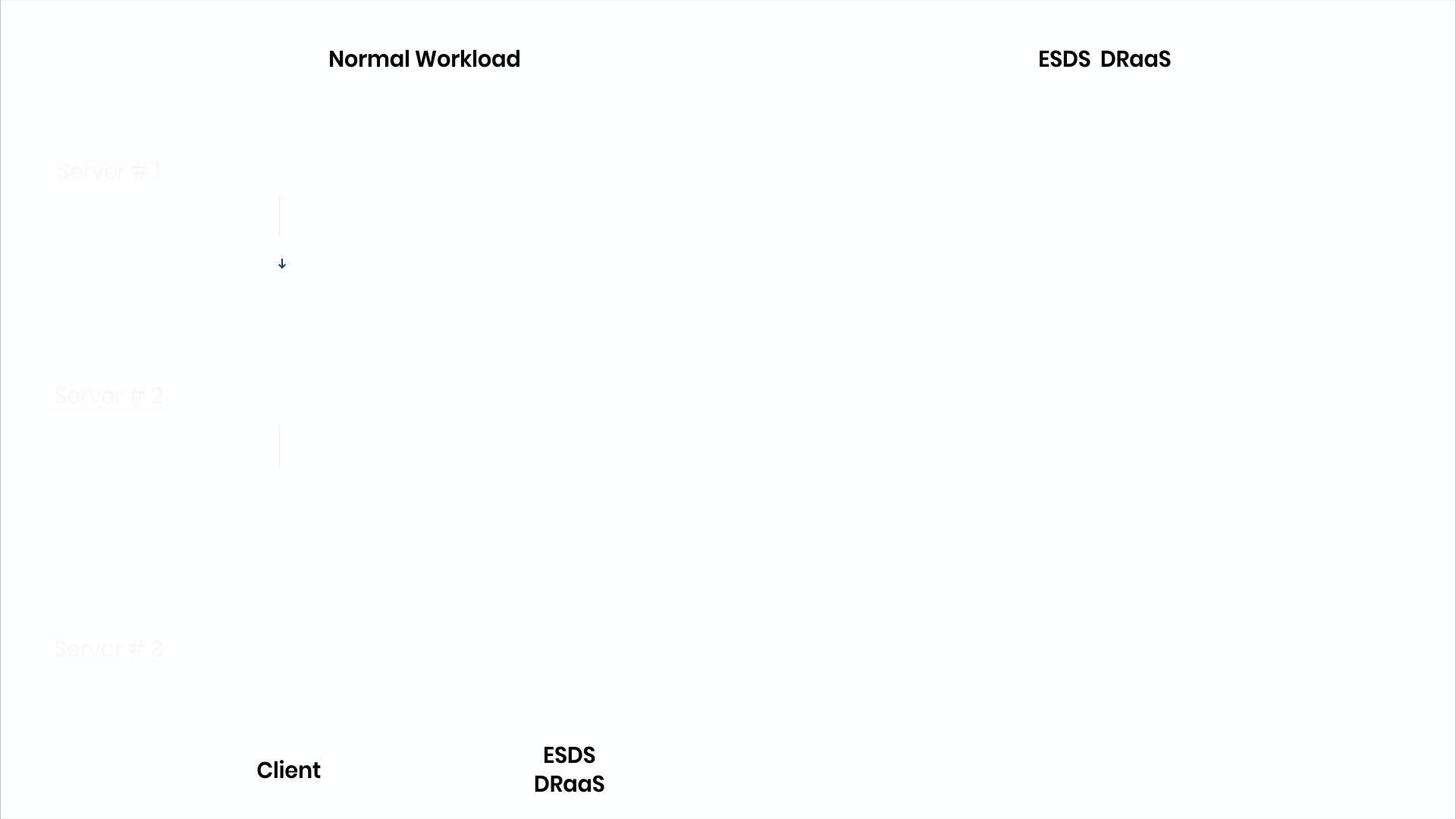
How Does Disaster Recovery Work?
A disaster recovery plan involves replicating data and computer processing in a place unaffected by the disaster. For example, a company must retrieve lost data from a backup location when a server fails due to a natural disaster, equipment failure, or a cyber attack. In addition, a company should ideally be able to shift its computer processing to that remote location to continue operations. An effective disaster recovery plan ensures the quick restoration of critical systems, data, and applications during a disaster.
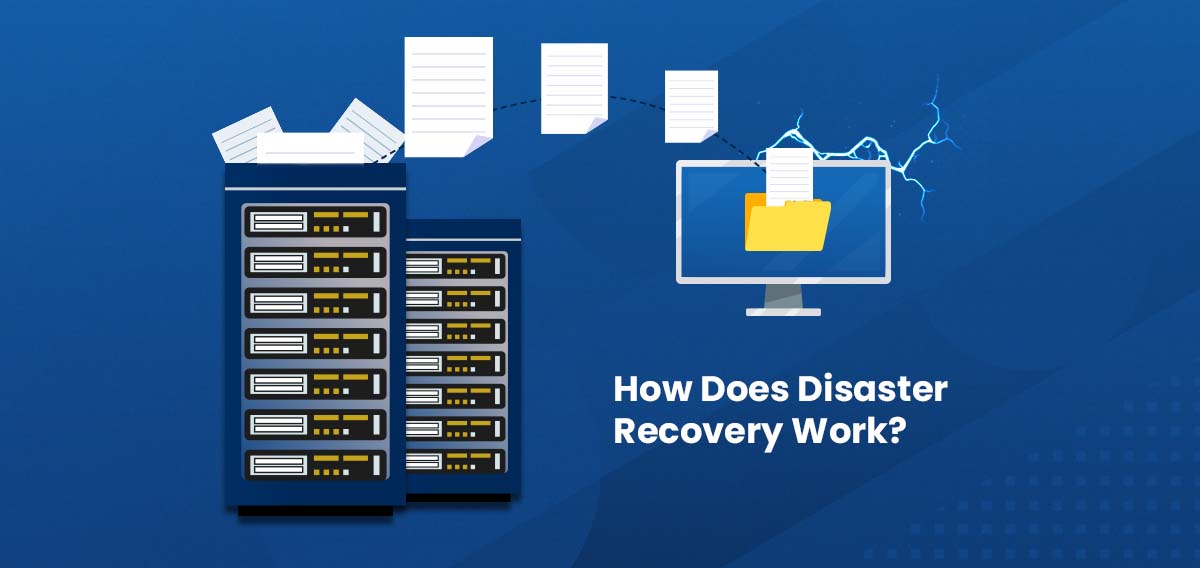
What are the Steps Involved in Disaster Recovery?
- Risk assessment: The first step in DR is to assess the potential risks and disruptions that could impact an organization and to determine the criticality of its systems and data.
- Planning: Based on the results of the risk assessment, an organization will develop a DR plan that outlines the specific strategies and procedures to be used in the event of a disaster.
- Data backup: Regular backup of critical data is a key component of disaster recovery. Data backups are typically stored off-site, either in a cloud environment or at a remote data center, to ensure that data is not lost in the event of a disaster.
- System redundancy: To minimize downtime, organizations may implement redundancy and failover mechanisms, such as redundant servers, network devices, and storage systems. The mechanisms allow for an automatic switchover to a secondary system in the event of a failure of the primary system.
- Testing and simulation: DR plans should be tested and simulated regularly to ensure that they are effective and to identify any areas for improvement.
- Response and recovery: In a disaster, the DR plan is activated, and the organization’s response and recovery procedures are implemented. The plan involves restoring critical systems and data from backups, starting redundant systems, and executing contingency plans.
What is the Difference between Disaster Recovery and Business Continuity?

Disaster recovery (DR) focuses on recovering IT systems, data, and applications after a disaster. It is concerned with restoring systems and data to a known good state and minimizing downtime.
Business continuity (BC) is a broader concept that encompasses disaster recovery and goes beyond IT to consider the overall impact of a disaster on an organization’s operations. Business continuity involves maintaining the availability of all critical business functions, processes, and systems and ensuring that the organization can continue to operate even in the event of a disaster.
Disaster recovery is a subset of business continuity, which takes a more comprehensive approach to ensure the ongoing viability of an organization. Business continuity planning considers all aspects of an organization’s operations, including people, processes, technology, and facilities, and seeks to minimize the impact of a disaster on the overall business.
Why is Disaster Recovery Important? / Benefits of Disaster Recovery
Disaster recovery (DR) is vital for organizations for several reasons:
- Minimize downtime: Disasters can cause significant disruptions to operations, leading to downtime and loss of productivity.
- Protect critical data: Disasters can result in the loss of critical data, which can have far-reaching consequences for an organization. Disaster recovery helps to protect critical data by creating backups and implementing redundancy and failover mechanisms to ensure that data is not lost in the event of a disaster.
- Robust business continuity: Disasters can threaten the viability of an organization, but disaster recovery helps to maintain business continuity by ensuring that the organization can continue to operate even in the event of a disaster.
- Meet regulatory requirements: Many industries and organizations are subject to regulations requiring them to have robust disaster recovery plans. Organizations can ensure that they comply with these regulations by implementing a disaster recovery plan.
- Protect reputation: Disasters can only protect an organization’s reputation if they are prepared to recover quickly. Disaster recovery helps to protect an organization’s reputation by demonstrating its commitment to maintaining the availability and reliability of its systems, data, and processes.
- Enhanced system security: By incorporating data backup, protection, and restoration procedures into a disaster recovery strategy, businesses are less vulnerable to ransomware, malware, and other security issues. For instance, data backups to the cloud contain several built-in security safeguards to stop the suspicious activity before it affects the company.
Top Elements of an Effective Disaster Recovery Plan
- Risk analysis
Risk analysis, also known as risk assessment, is an examination of all potential hazards the firm may encounter and their results. Risks vary substantially depending on the organization’s industry and geographic location. The evaluation should identify potential threats, decide who or what these hazards may hurt, and utilize the results to develop procedures that account for these risks.
- Business impact analysis
Business impact analysis (BIA) assesses the implications of the aforementioned risks on business operations. A BIA can aid in the prediction and quantification of both financial and non-financial costs. It also looks at how various disasters affect an organization’s safety, finances, marketing, company reputation, legal compliance, and quality assurance.
Understanding the difference between risk analysis and BIA, as well as executing the assessments, can assist a business in defining its goals for data protection and the need for backup. Organizations typically quantify these using metrics known as recovery point objective (RPO) and recovery time objective (RTO) (RTO).
- Recovery point objective
RPO is the maximum age of files that an organization must recover from backup storage to restart normal operations following a disaster. The RPO determines the minimum frequency of backups. For example, if an organization’s RPO is four hours, the system must be backed up at least four hours per day.
- Recovery time objective
The time a company estimates its systems can be down without inflicting significant or irreversible damage to the business is referred to as RTO. In rare circumstances, programs can remain unavailable for several days without causing major problems. However, in other cases, seconds might significantly impact the business.
What is in a Disaster Recovery Plan?
A DR strategy can be written once a business thoroughly analyzes its risk factors, recovery goals, and technological environment. The DR plan is the formal document that describes these features and details how the organization will respond in the event of a disruption or disaster. In addition, the plan specifies recovery objectives, such as RTO and RPO, as well as the activities the organization will take to mitigate the effects of the disaster.
A DR plan should include the following elements:
- A DR policy statement, plan overview, and the plan’s primary aims.
- Contact information for key persons and the DR team.
- A detailed explanation of disaster response actions taken shortly after an incident.
- A diagram of the complete network as well as the recovery site.
- Instructions on how to get to the recovery spot.
- A list of the software and systems used by staff throughout the recovery.
- Templates for a range of technological recoveries, including vendor technical documents.
- Internal and external communication that includes boilerplate for dealing with the media.
- Insurance coverage overview.
- Proposed actions to address financial and legal difficulties.
What are the Disaster Recovery Sites?

When its primary data center is down, a company uses a DR site to recover and restore its data, technical infrastructure, and operations. Internal, external, or cloud-based DR sites are all options.
An internal DR site is set up and maintained by an organization. An internal DR site, often a second data center, is more frequently used by organizations with high information requirements and strict RTOs. When developing an internal site, the business must consider hardware configuration, supporting equipment, power maintenance, site heating and cooling, layout design, location, and staff.
A third-party provider owns and runs an external location for disaster recovery. External sites may be warm, chilly, or hot.
Cold sites: A “cold site” in disaster recovery (DR) refers to a backup facility for IT systems equipped with basic infrastructure such as power and cooling but does not have the IT systems, hardware, or data pre-installed. In a disaster, a cold site can be used to establish a temporary IT infrastructure so critical operations can resume. A cold site is less expensive but slower than a “hot site” or a “warm site.”
Warm site: A “warm site” in disaster recovery (DR) refers to a backup facility that has some IT systems, hardware, and data pre-installed, but not all of the necessary components are immediately available. The advantage of a warm site over a “cold site” is that the process of getting critical operations up and running is quicker and less resource-intensive, as some of the necessary components are already in place.
Hot site: A “hot site” in disaster recovery (DR) refers to a fully operational backup facility for IT systems that includes all necessary hardware, software, and data and is ready for use at any time. The hot site is continuously maintained and updated, allowing for an immediate switchover to the backup facility in the event of a disaster. This provides the shortest possible downtime and the quickest return to normal operations. Hot sites are typically the most expensive option in disaster recovery, but they provide the highest data protection level and the least disruption to operations.
What are the Types of Disaster Recovery?
- Data center disaster recovery
- Network disaster recovery
- Virtualized disaster recovery
- Cloud disaster recovery
- Disaster recovery as a service (DRaaS)
- Disaster recovery sites
- Point-in-time snapshots
How to Build a Disaster Recovery Team?
In the event of a disaster, it begins by enlisting the help of IT experts and other important people to give leadership over the following crucial areas:
Crisis management:
- In this leadership position, recovery plans are started.
- Recovery actions are coordinated.
- Any issues or delays are resolved.
Business continuity:
The expert in charge of this makes sure that, based on the business impact analysis, the recovery plan is in line with the needs of the company’s operations.
Impact evaluation and recovery:
A team with technical knowledge of the IT infrastructure, including servers, storage, databases, and networks, handles this area of recovery.
IT applications:
This position keeps track of application tasks that should be carried out in accordance with a repair strategy. Data consistency, application settings, and application integration are among the functions.
Executive management:
The executive team must approve the disaster recovery plan’s strategy, policies, and budget and offer suggestions if any challenges develop.
Important business segments:
To address their problems, feedback on disaster recovery planning should come from a representative from each business unit.
Planning a Disaster Recovery Strategy with ESDS
ESDS service for disaster recovery minimizes downtime and data loss with on-premises and cloud-based application recovery that is quick and reliable. Your RPO and RTO might both be cut down to a few seconds. After unanticipated occurrences, such as software bugs or hardware breakdowns in the data center, operations can be promptly recovered. Due to its flexibility, you may test different applications and add or delete replicating servers without needing specialist knowledge.
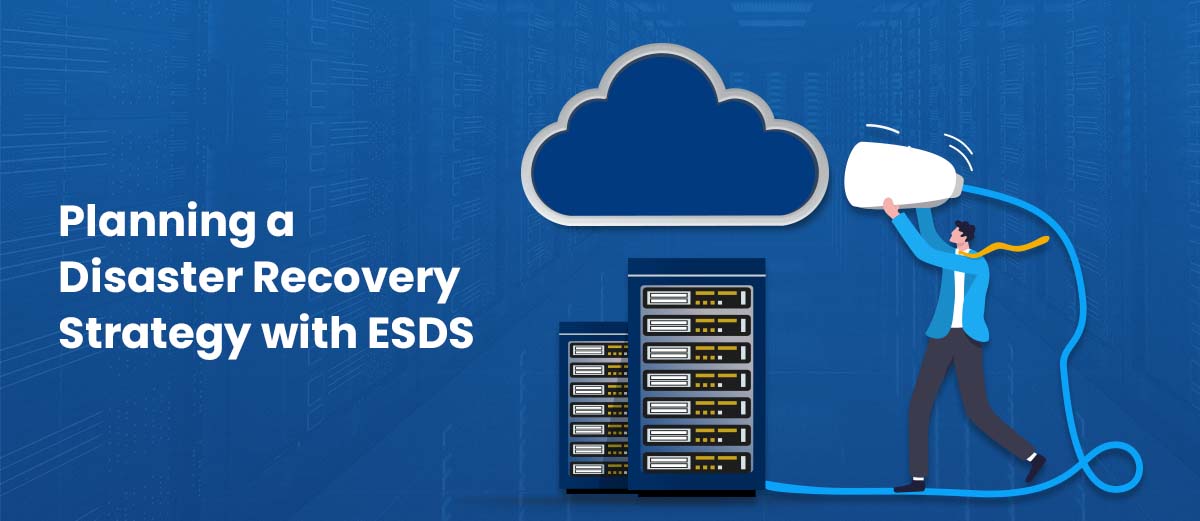
ESDS Disaster Recovery includes the following benefits:
- Reduces costs by eliminating unused resources from the recovery site, allowing you to pay for the entire disaster recovery site only when necessary.
- Converts cloud-based applications to run natively on the ESDS cloud. Restores programs in the event of security incidents within minutes, in the most recent state possible, or from an earlier point in time.
While investing in thorough disaster recovery planning may be difficult for some businesses, none can afford to do so when preparing for long-term expansion and sustainability. Let ESDS help you save your data and money!
- Decoding Generative AI: A Comprehensive Guide to Gartner’s Impact Radar - January 2, 2024
- 5 Best Practices for Cloud Security in 2024 - December 29, 2023
- 10 Best Machine Learning Ops Strategies for Cloud Environments in 2024 - December 29, 2023
