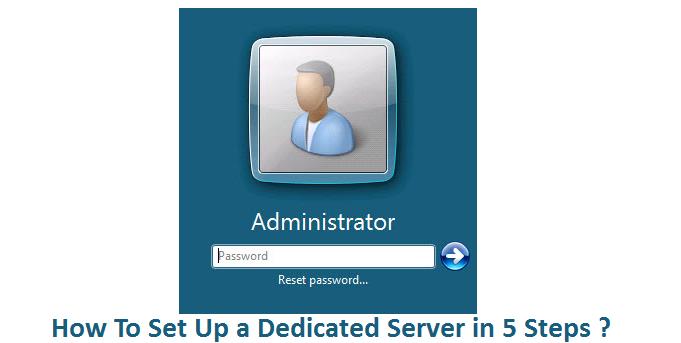How To Set Up a Dedicated Server in 5 Steps ?

Using a dedicated server or VPS with cPanel?
We will see below how to use a dedicated server or VPS with cPanel and install in just 5 steps to ensure that it can effectively accommodate all your web sites, then you can determine how to use a dedicated server or VPS with cPanel and that fully list the initial installation of your operating system and configuration of network interfaces, you must still take steps before your cPanel dedicated server is ready.
Steps to configure Quad Core / Dual Hexa Core Dedicated Servers with cPanel
1. Complete the initial setup of cPanel server.
This should take place when you login for the first time, most people tend to browse only those options that are provided by default in many cases that’s fine, however doing so will find useful options which over time will make your work much easier.
Check that the hostname and the primary and secondary nameservers are correct, cPanel will try to configure most of these elements, based on the name of the host that are located in your initial configuration, then you must ensure that you have set up an email address Contact for your cPanel dedicated server, this will be useful to find out how to use a dedicated server or VPS with cPanel avoiding the inconvenience that may arise. Using a dedicated server or VPS with cPanel
2. Executes updating Apache.
This step is essential to set up a cPanel dedicated server, since there are the types of PHP scripts and commands you can use in your web page, learning how to use a dedicated or VPS with cPanel server is pretty easy, all you have to do is check or uncheck the boxes corresponding to the PHP version, you should not close the browser window while carrying out the process.
3. Prepares packages for your server accounts.
Carried out this work as a quick and easy way to ensure that your sites will not consume all the resources of cPanel dedicated server, you can do it from the “Package Manager” in WHM, and leave the resources available to other sites.
4. know the WHM Security Center.
This is carried out infrequently, however I realize it will allow you to maintain a higher level of security for your dedicated server cPanel login there through section go to “Security – Security Center”, usually dedicated servers bring disabled all your options, so you know them and review them that can help you to enable or disable various functions as you need it.
5. Sets backups of your dedicated server.
Developing a good backup is vital for everyone, be sure to create them on your own dedicated server, fortunately discover how to use a dedicated server or VPS with cPanel for this purpose is very easy, you just log into WHM and go to section “Backup – Configure Backup” and check the Enabled or Enable checkbox.
Resources:
- How Cloud Computing Is Changing The Labor Market - March 25, 2015
- Adopting Infrastructure as a Service Can be a Good Deal - March 17, 2015
- Will Virtualize? Take These Six Points Into Consideration - March 12, 2015