Desktop Virtualization For Flexibility In Businesses
Virtualized desktops are still not used on large scale in businesses, however, it has been gaining popularity in some areas where mobility and flexibility are most important. The adoption of cloud technologies can be a booster.
The Maturity Acquired
Organizations are now making a move towards the desktops virtualization solutions experiencing the advantages in terms of reduced costs, improved flexibility in equipment management. Reduced TCO is one of the major factors of positive decisions, however the investment costs required in the transformation should not be overlooked.
The benefits of desktop virtualization are many, mainly the cost factor. The cost factor refers to the reduced costs in acquiring the desktops, electricity, space, reduced costs for the maintenance of desktops, and increases the life of the equipments. However, the advantages of desktop virtualization are not limited to these. It also enable businesses to configure the workgroups and even the whole departments in just few minutes, allows you to manage networks, applications and software licensing.
Many big players in the market and CTO of several companies have recognized the maturity of the desktop virtualization technology as well as its benefits in information security. However, still the economy issues have made the growth of the desktop virtualization solutions stagnant or bit slower. Despite the cost savings advantage it offers, it has always shown the existence of some investment due to which some projects are unable to opt for the solution.
The Centralized Security
Security is one of the main concerns for most of the people having sensitive business data. But, here, security is one of the strengths of desktop virtualization solution, as the business data is completely centralized, which diminishes the risk of failure of their own workstation, helps in minimizing the downtime occurs due to technical problems, and optimizes the backup policies.
Data and application safety is certainly a central point, particularly since most of the times organizations have traditional solutions and centralized environments both mixed. The level of security should be similarly applied to both and assuring that the data and applications are totally secured. All the business information should be preserved and unified. It is very much necessary for the integrity and high-availability of information in a virtualized environment.
Definition of Desktop Virtualization
The desktop virtualization is now common in web hosting dedicated servers. It increases the flexibility, simplifies the management and reduces the costs. In desktop computers, the concept is much similar. It separates the user desktop experience from the physical machine on users desk.
Working in a virtualized desktop environment, people will not feel any difference, however you are provided with a window with isolated work environment which is loaded on a central server in a data center. The main difference or advantage you get with virtualized desktops is that unlike traditional desktops, you have enough storage capacity to store you data, software processing, and centralized applications.
There are various ways you can implement this concept, such as VDI (Virtual Desktop Infrastructure), the SBC (Session Based Computing) and via HVD (Hosted Virtual Desktop). Research analysts from industry suggest that, companies must appraise the applications and its benefits properly, before adopting any of these models.
The Modern Ways of Working
The desktop virtualization adoption has not only results in the IT infrastructure, but also in ways of working. It provides more flexibility, mobility, and enabling to work from anywhere and anytime. An example of such productivity package is Microsoft Office 365.
Soon, the trend Bring Your Own Device (BYOD) will be the major driver of this transformation. The value of personal computer and physical work stations will be less in businesses.
Advice for the Implementation of Desktop Virtualization Solution
- The most important thing to consider is never get driven by the trends. Keeping yourself updated with the new emerging trends such as cloud computing-based cloud hosting services in the industry is definitely good, but getting carried away by the trend is not good. Before, the implementation of the desktop virtualization, you must ensure that a detailed analysis of each and every elements and factors is carried out in order to evaluate the best virtualization solution. The aspects that should be included in the analysis are technological, financial, functional and human resources. Evaluating these things is most important to acquire a fool proof solution.
- The main key is to find out through the analysis, whether this kind of solution optimally responds to business requirements and will be cost-effective for lifetime.
- One of the most important thing for businesses is to set goals. Businesses should evaluate their needs very carefully before moving toward the implementation of virtualized solutions. Most of the times economical advantages are the main reason, many businesses opt for such solutions and underestimates the possible difficulties that the process implies.
- In order to have a successful implementation of virtualization strategy, it is highly important to make sure that the solution they obtain is better in terms of implementation and support and the solution providers have an experienced staff with all the technical skills to manage the difficulties.
- Before implementation, ensure to analyze all the possible virtualization models such as (VDI, SBC & HVD) including the traditional model and the direct and indirect costs incurred. Make sure to provide complete idea of your requirements to the solution provider, such as future scalability with respect to the software, hardware, storage, network infrastructure, security, technical support and also the geographical flexibility.
- Ensure that your organization have well-experienced and skilled employees to manage the virtualized desktop environment or else your investment will be in vain.
- While planning for the desktop virtualization solution, companies must consider the technological options, as to know where you are, where you want to go and where you will be in the next few years.
Resources:
- https://www.esds.co.in/dc-infrastructure.php
- https://www.esds.co.in/enlight-cloud-hosting.php
- https://www.esds.co.in/vps-hosting.php
- How Cloud Computing Is Changing The Labor Market - March 25, 2015
- Adopting Infrastructure as a Service Can be a Good Deal - March 17, 2015
- Will Virtualize? Take These Six Points Into Consideration - March 12, 2015
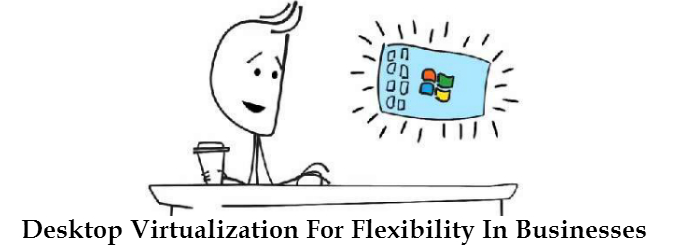
Desktop Virtualization helps IT enable flexible workstyles. Give IT desktop delivery technology with the added ease and security of workspace virtualization.