Signs of Cyber Attack and How to Respond to them?
Online business is the new trend in this era’s market. Having a website is just like owning a shop and getting a platform to showcase your business and fetch customers, increasing your sales and generate significant revenue. But every business faces some challenges, which if dealt in the right manner can make your way smooth as silk.
You’re not unaware of the dangers in the cyber world, but surely you need a reference guide of the signs to look for and determine if you’ve been attacked or hacked. You’d also want to know how to respond immediately to avoid any loss of your business. So here is the perfect article to guide you about the signs of cyber-attack that may happen to your website, and what should be your quick response action to nip the attack in the bud itself.
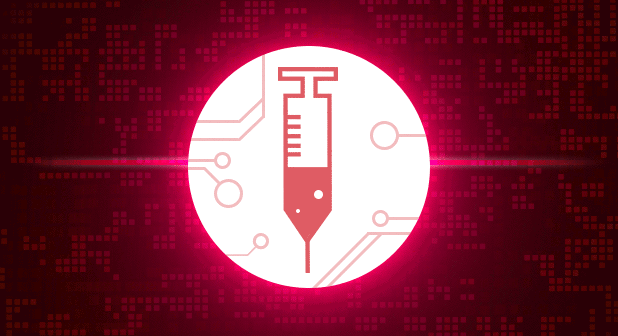
Cyber Attack
Below are the two lists you have been looking for to determine if you have possibly been hacked, been loaded with malware, or other cyber-attack methods and another to set you on the right course to respond to these incidents.
Red Flags of a Potential Cyber Attack
- Standard programs and files that will not open or work.
- Files have been deleted, or contents have changed without your involvement.
- You find that passwords have unexpectedly changed.
- Unknown software appears or suddenly begins installing.
- The computer is connecting to the internet frequently when you are not using it.
- Your internet searches are being redirected.
- Extra browser windows may appear or turn off without your involvement.
- Unrecognized anti-virus software scans randomly appear.
- Additional toolbars are added to your internet browser.
- Frequent pop-ups load when you access the internet.
- Your mouse/pointer moves on your screen intelligently on its own.
- Your task manager, registry editor, anti-malware, and anti-virus software appear to be disconnected or disabled.
- Your e-mail contacts begin to receive e-mails from you, which you did not send.
- Money disappears from your bank account.
- You receive invoices or find payments made for purchases you did not make.
Know about OWASP (Open Web Application Security Project), which is an online community that releases Top 10 threats in every few years. Knowing about it can also help you understand attacks in a better fashion.
How to Respond to a Cyber Attack?
- Remove the source of the connection by disconnecting from the internet and unplug your router.
- Shut down the computer and restart it using the safe mode referenced in the computer’s operating manual. (You can also use another secure device to look online for how to do this if the manual is no longer in your possession.)
- Access your programs and features from the control panel to determine if any new files were added and uninstall them immediately.
- Run an anti-virus/spyware scan before its next scheduled time to clean up and found concerns. Restore your files using a previously backed update before the suspected hack.
- Warn e-mail contacts not to open e-mails or click on links from that period as they may be compromised.
– Business owner?
- Read on your tasks do not end there…
- Alert financial institutions, HIPAA, SEC, FINRA, or other applicable industry regulating bodies of the situation and follow their protocols on the next actions needed to protect your funds.
- Notify partners and clients of the potential breach via phone calls (using a vendor to assist if necessary) as early as possible (state laws differ on minimum notification periods and credit monitoring requirements).
- Send written notification via postal mail and electronic communication if possible which clearly states a data breach occurred, what information was compromised, and what remedies you are providing (such as a toll-free number for more details, free credit monitoring, etc.) and the steps you are taking to ensure no further damage is done. If this has affected more than 500 customers, many states will also require a notice to be filed with the attorney’s general office.
- Notify local and central authorities.
- Notify your cyber insurance company of the attack.
- Consider calling in a cyber-forensics team to test your network to find out the type of attack occurred, how it gained access to your network and further identify potential vulnerabilities that can be exploited so they can be strengthened before another attack occurs.
Review and update your incident response plan at least once a year. This should be a written plan that includes all the steps necessary to take after an incident occurs, the contact details for each, and an updated map of your computer network to aid in accessing potential vulnerabilities.
It is always said that “Prevention Is Better Than Cure” and so you need to have a guard for your website which will help you notice the threats at the earliest so that you face no harm from any malicious attack.
ESDS VTMScan is a product from ESDS Software Solutions, who is the leader in managed data centre industry. Their flexible services empower companies of all sizes to make smart and cost-effective choices for their evolving needs. End-to-end solutions are supported by nationwide field resources, 24/7/365 IT support.
The product ESDS VTMScan scans your website for Malware, Threats, and Vulnerabilities; they claim to keep hackers at bay.
The product is based on OWASP’s Top 10 vulnerabilities, and it keeps getting updated as per the upgradation of the OWASP list. ESDS VTMScan uses the 2017 list from OWASP currently.
Using this product can actually help you secure your web business 24X7 as it gives you a deep and through scanning solution with instant alerts when a threat looms at large.
- Small Business Website: Building a Strong Online Presence - March 11, 2025
- Top 10 Best Practices for Implementing DRaaS in 2025 - January 20, 2025
- Signs of Cyber Attack and How to Respond to them? - March 25, 2019