The Time is Ticking for End of SQL Server 2005
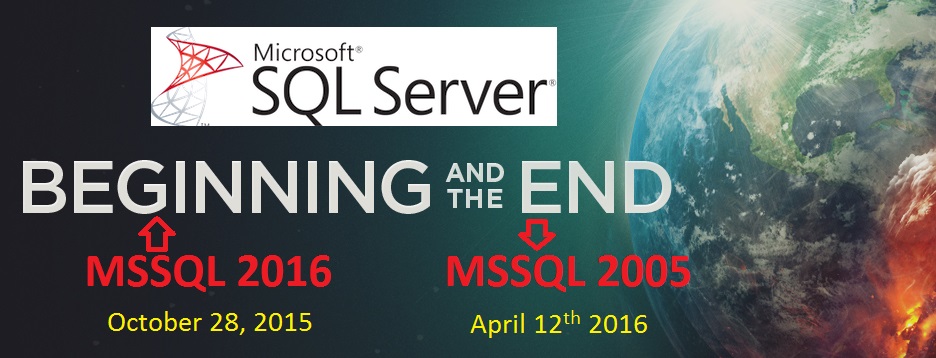
It’s End of Mainstream and Extended Support for Microsoft SQL Server!!
Microsoft will no longer provide security updates and patches after April 12th 2016, which means business at threat and need to awaken. Every Small business still using SQL 2005 needs to worry and start working on upgrading the current Edition of SQL Servers. Every small business has a tendency to continue the way it is going on rather upgrade the database of a server. As the Biggest headache is Migration process, which involves risk in data loss and Business downtime.
Why to upgrade from SQL Server 2005?
1) The Primary reason for an upgrade is falling behind the upcoming Technology which directly impacts the Business in this competitive World.
2) Security is the main concern in out-dated and unsupported applications, which puts the business at a high risk. Database vulnerability lets attackers execute scripts that inject malicious code into the database as a part of the massive attack campaign. SQL Server Security is tightening in different Editions of SQL server; Sql 2014 was majorly developed to target Security Vulnerabilities.
3) With new and upgraded version comes up new features and high Technology, the prime feature in SQL 2016 Always Encrypted feature includes segregation of duties, Auditing and Data Encryption. Transparent Data Encryption which enables the users to protect the data. The Older Editions of database used hierarchical encryption and key management infrastructure.
4) Performance has been a concern for bigger organization with larger databases; MSSQL 2016 comes up with a new feature “In-Memory OLTP” which accelerates the performance of the Database. As SQL 2005 creates disk based memory tables, which fetches the data from the system disk had a major impact on performance. In-Memory OLTP in SQL 2016 highly improves the performance, reducing the process timing.
5) Cost plays an important role is every organization, which can give a set-back to your business. Using an old and outdated SQL edition can cost you a loss of business. Also using third party help desk to support older version can cost you a huge amount. The same cost can be used for upgrading and migrating the SQL Server to the latest and updated SQL Edition.
What are the Different Options to avoid the mishap?
1) Upgrade the 2005 Database server to SQL 2016, which will also involve System Migration. If you are using below 2008 Operating System Migration is must as SQL 2016 is unsupported to below windows 2008 OS.
2) Use SQL 2005 unsupported with self-help or third party help desk (Not Recommended)
- The Time is Ticking for End of SQL Server 2005 - November 18, 2015
This is really good information. I wanted to update my SQL server but did not have much idea or information about it.
I am just waiting as to whose IN-MEMORY feature will work better. Would that be SAP HANA or SQL 2016.