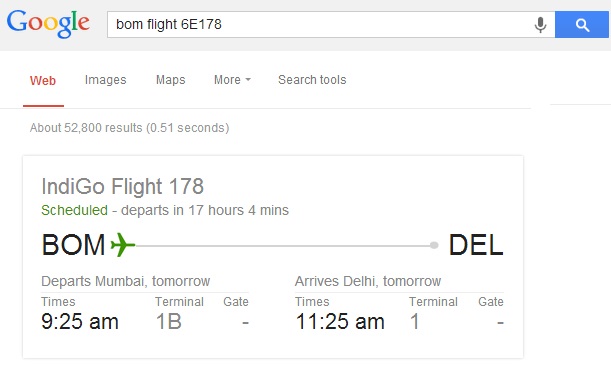Cool Tips for finding better with Google Search
We all head straight to Lord Google for seeking answers to our day to day problems. And like most of the people we simply type the question and expect the Omniscient to provide us the solution. However, often we find ourselves struggling to find what we are looking for. But don’t give up yet. The answers are all there. And as they if you need the right answer you need to ask the correct question.
Wondering what I mean by asking the right questions? Well, there are certain hidden tricks which you can use for easily finding what you are looking on Google and avoid those irritating scrolls to another page.
The best part about Google is that it is clearly focused on what if offers and allows you to enter your query and hit enter to get the answers. Although there are advanced functions which you can use to further refine your results but who uses it anyways?
So to make your search faster and smarter here are some cool tricks for getting the best out of Google.

Use these queries to make your search better:
- If you want to find a page with Rock but not Music then you can simple search for Rock –Music so you get only pages about Rock.
- If you want a definition of a particular term then use define: ’Word’ or ‘Word’ meaning to directly get the definition of the particular word.
- Make Google Guess: If you want to find something and you cannot recall the exact term then you can use an Asterisk (*) instead of the word you forgot in you search query and Google will do the rest for you.
For Instance, If you wanted to search for ‘I want it * way’, Google would show you ‘I want it that way’.
- Use math ~ glossary to find websites with math glossary and other terminology related to math.
- For knowing the status of your flight, simply type the airline and the flight details to get the status. Ex: Bom flight 6E178
- For booking a flight from London to New York simply type Mum delhi and get booking sites.
- If you want to find similar images or want to know about a particular image then you upload the images to Google Images and find more about that image or get similar images.
- For finding a specific term on a particular website use site:www.example.com + “Keyword”
- For excluding any term from a website results use Keyword -site:www.example.com
And if you want to access a website which is down or is blocked in your network them you can see a cached version of it by searching for it in Google.
So use these quick tips and make you search smarter and better.
- The Impacts of GST on Organisational IT - June 23, 2017
- Cloud Technology becomes more intelligent with AI - June 5, 2017
- 5 Easy Hacks to prevent WannaCry Ransomware Attacks and keep your System Safe! - May 13, 2017