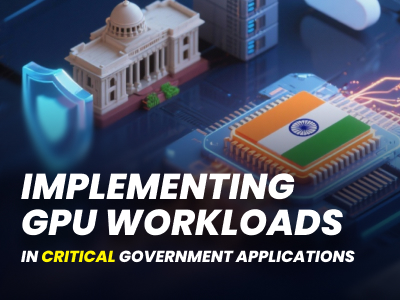Implementing GPU workloads in critical government application
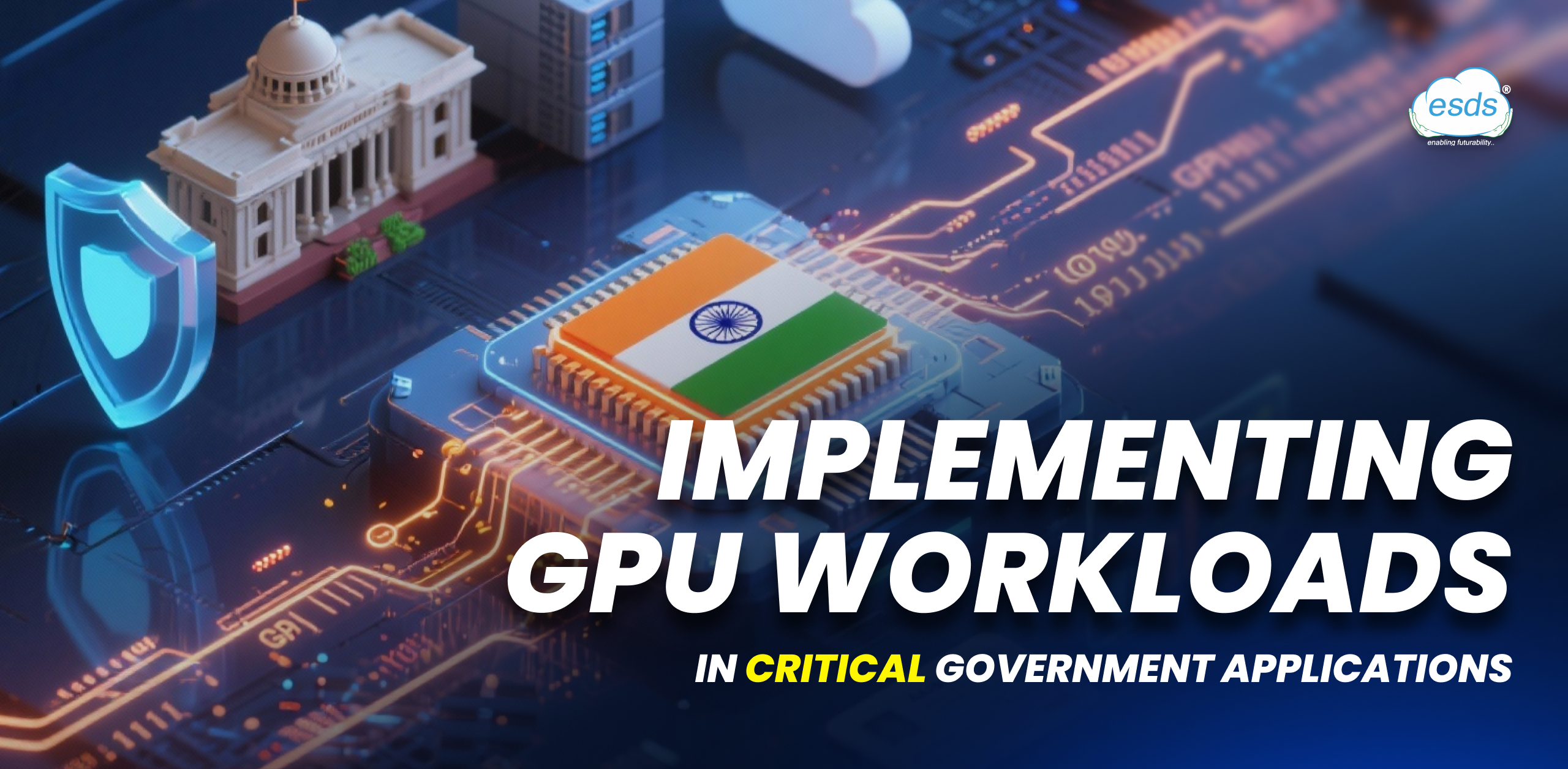
Implementing GPU workloads is becoming very important for governments around the world. They are adopting advanced computing to handle large amounts of data. GPUs help them make decisions quickly and carry out important tasks. IDC forecasts that worldwide data will hit 175 zettabytes by 2025 (source). Most of this figure generated from public sector digitization, surveillance technologies, and citizen services. Traditional CPU-based systems often struggle to meet these needs, particularly when multiple calculations must occur simultaneously.
This is where GPUs (Graphics Processing Units) have a significant impact. CPUs contain a limited number of cores that handle tasks sequentially whereas GPUs possess thousands of cores that operate simultaneously. This allows them to be up to 100 times quicker for data-intensive tasks. For government entities engaged in defence simulations, intelligence evaluation, public safety, disaster management, and scientific investigation, this speed is not only advantageous, it’s crucial.
With GPU infrastructure, governments can expedite data processing and respond fast in scenarios where time, accuracy, and reliability are important for national security and public safety.
Why GPUs for Critical Government Applications?
Governments today work in environments where every decision needs to be fast, data-driven, and accurate. However, as we saw traditional CPU-based systems can’t always keep up, especially when huge amounts of data must be processed at the same time. That’s where GPUs help run high-performance workloads faster and more efficiently. This makes them essential for critical government applications like defense, disaster response, and public safety.
| GPU Advantage | Description | Government Impact |
| Parallel Processing Advantage | GPUs have thousands of tiny cores that work together at once, unlike CPUs that handle one task at a time. | Speeds up geospatial analysis, defense simulations, and cryptography where many calculations must run in parallel. |
| High Throughput for Big Data | GPUs can quickly handle and analyze very large datasets. | Helps governments process census data, satellite images, and research data much faster. |
| Energy Efficiency | GPUs do more work while using less electricity compared to big CPU systems. | Lowers power costs and supports eco-friendly government data centers. |
| AI & ML Readiness | GPUs are built for AI, machine learning, and deep learning tasks like image and language analysis. | Enables smarter citizen services, predictive policing, and disaster forecasting. |
Key Government Use Cases of GPU Workloads
Governments are now handling massive amounts of data. The world is expected to generate over 182 zettabytes in 2025 and 394 zettabytes by 2028 (Source). Managing and analyzing such huge data in real time is nearly impossible with traditional CPU systems. GPUs, with their parallel processing power, help turn raw data into actionable insights across critical sectors.
| Government Sector | GPU Workload Examples | Impact / Benefits |
| Defense & Intelligence | Detecting threats in real-time, analyzing satellite images | Helps in faster decision-making, improves national security, and gives real-time intelligence for defense operations. |
| Public Health | Studying disease spread, genome research | Speeds up medical research, helps predict outbreaks, and improves emergency response planning. |
| Smart Cities | Managing traffic, using surveillance cameras, controlling smart devices | Reduces traffic jams, improves public safety, and makes city resources more efficient. |
| Disaster Management | Predicting floods and earthquakes, studying weather changes | Increases disaster preparedness, lowers risks, and helps teams respond faster. |
| Cybersecurity | Finding hacking attempts or strange system activity | Makes critical systems more secure, spots cyber threats quickly, and prevents data breaches. |
Challenges in Implementing GPU Workloads in Government Systems
While GPUs offer transformative potential for government applications, their integration into existing infrastructures presents several challenges:
- Security & Data Sovereignty – Governments must keep sensitive data safe and follow national rules. But 80% of IT budgets still go to old systems that lack modern security, making protection harder (Source).
- Integration with Legacy Infrastructure – Connecting new GPU systems with old government setups is tough. Around 85% of IT leaders say integration issues slow down AI adoption (Source).
- Cost Optimization – GPU setups are costly, and budgets are limited. The global AI infrastructure market is expected to jump from $60 billion in 2025 to $499 billion by 2034, showing high investment needs (source).
- Skill Gaps – Many local governments lack trained experts. Without skilled people, managing data and GPU workloads becomes a major challenge.
Implementation Roadmap for GPU Workloads
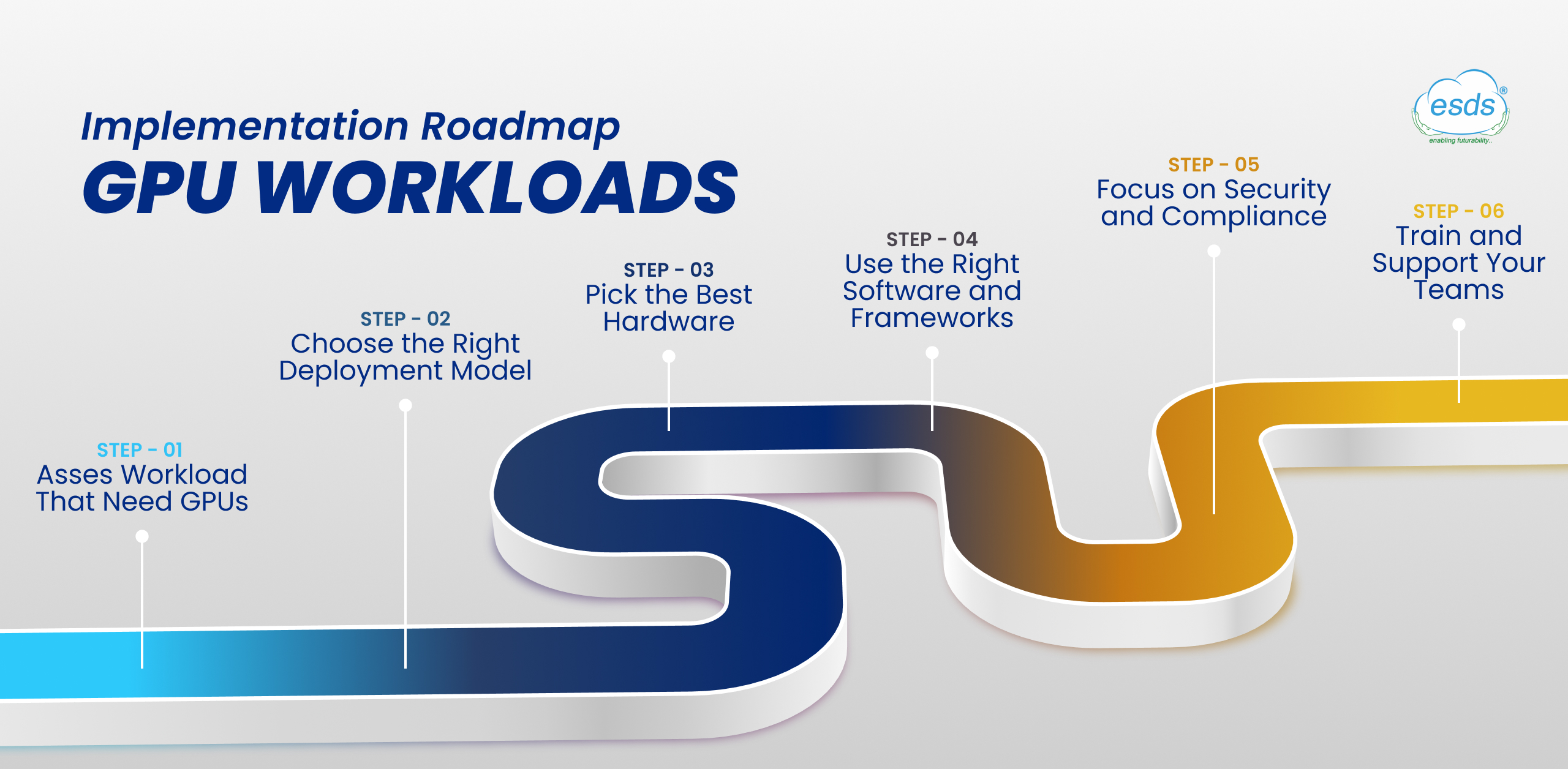
Using GPUs in government systems can make work faster, smarter, and more efficient but to get the best results, it needs proper planning. Here’s a simple step-by-step roadmap to follow for implementing GPU workloads in critical government applications:
Step 1: Asses Workload That Need GPUs
Start by assessing which tasks will truly benefit from GPU acceleration like AI and machine learning (AI/ML), real-time data analysis, simulation, or large-scale data processing.
Step 2: Choose the Right Deployment Model
Decide where your GPU systems will run. You can use on-premises clusters for full control and security. Hybrid cloud works well for flexibility. Sovereign cloud keeps sensitive government data safe. The choice depends on data sensitivity, speed, scalability, and compliance rules.
Step 3: Pick the Best Hardware
Choose GPUs built for high-performance government workloads. Models like NVIDIA A100, H100, or AMD MI300 offer great speed, energy efficiency, and the power needed for AI-driven applications. Also, think about the future. Your setup should easily handle more work as systems grow.
Step 4: Use the Right Software and Frameworks
To make full use of GPUs, choose the right tools and programming frameworks. CUDA and ROCm help with GPU coding. TensorFlow and PyTorch are great for AI and ML applications. Using these frameworks ensures smooth performance and better GPU utilization.
Step 5: Focus on Security and Compliance
Security is critical in government GPU deployments. Use data encryption, strict access controls, and follow national IT standards. Building compliance from day one prevents breaches and keeps sensitive information safe.
Step 6: Train and Support Your Teams
Even the best technology needs skilled people behind it. Train teams on GPU programming, AI tools, and parallel computing. Encouraging learning and smooth change management helps staff use these new systems confidently and effectively.
Best Practices for Government GPU Deployments

To make GPU workloads safe, fast, and reliable for government use, it’s important to follow some smart practices. These help protect sensitive data, save energy, and make sure systems always run smoothly.
- Adopt Sovereign Cloud Infrastructure – Ensure that all GPU workloads comply with national data residency regulations, keeping sensitive government data within secure local boundaries.
- Adopt Sovereign Cloud Infrastructure – Use a sovereign cloud to store and run GPU workloads within the country’s borders. This ensures that sensitive government data stays safe, private, and fully compliant with national data residency rules.
- Implement Zero Trust Security – Protect your GPU-powered AI and analytics systems using Zero Trust. Always check who is accessing the system. Give only the permissions needed. Keep monitoring for any unusual activity.
- Use Containerization for Flexibility – Run GPU workloads in containers using tools like Kubernetes. This allows easy scaling up or down, better performance, and efficient use of computing resources especially for large, changing government workloads.
- Apply Energy-Efficient Workload Scheduling – Plan and schedule GPU jobs in a way that saves energy and lowers costs. Energy-efficient scheduling helps governments run high-performance systems while supporting green and sustainable IT goals.
- Build High-Availability Architectures – Build a GPU system that keeps working even if one part fails. This ensures services do not stop. It is important for critical government tasks like defense, disaster response, and public safety.
The Future of Powering AI-Driven Governance
The future of government is becoming more AI-driven, with GPU computing at its center. Governments will be able to make policy decisions in real time and provide services to citizens before they are asked. This is possible because GPUs speed up data analysis and handle high-performance workloads.
New technologies like quantum-inspired GPU computing are changing the way governments handle cryptography, defense simulations, and scientific research. They help solve difficult problems faster than before. During disasters or humanitarian events, GPU-powered simulations let governments plan resources, model situations, and coordinate responses quickly.
Companies like ESDS support this change by providing secure, scalable GPU infrastructure and AI-ready environments. This ensures that technology creates real results. The combination of AI and GPU computing is building a government that is faster, smarter, and more focused on citizens.
The Bottom Line
Using GPUs in government systems is more than a technology upgrade. It helps agencies process sensitive workloads safely, efficiently, and independently. High-performance GPU infrastructure helps governments manage large amounts of data. It improves cybersecurity and keeps important operations running smoothly, even under pressure.
Success comes from careful planning, following rules, and being ready for challenges. With the right partner, governments can use GPU technology effectively. They can make decisions faster. They can offer better services. They can support citizens more efficiently.
At ESDS, our sovereign cloud and GPU-powered solutions help governments manage important workloads safely and quickly, making advanced technology practical, secure, and scalable.
FAQs
How do GPU workloads contribute to digital governance?
They make governance more efficient, data-driven, and capable of handling large-scale AI analytics.
What is the future of GPU adoption in public sector systems?
Wider integration with AI, automation, and sovereign cloud infrastructures will define the next phase of e-governance.
What are best practices for managing GPU clusters?
Ensure workload isolation, continuous monitoring, and compliance with security standards like ISO and MeitY.
How can governments start implementing GPU workloads?
Begin with pilot projects, identify use cases, and adopt hybrid GPU-cloud environments for scalability.
How do GPUs enhance data security and compliance?
With localized hosting and encryption, GPU clusters can align with data sovereignty and national security mandates.
- Achieving Secure, Reliable Compliance with India’s Data Sovereignty Mandates - November 17, 2025
- Implementing GPU workloads in critical government application - November 12, 2025
- Why Data Sovereignty Is Important for Indian Enterprises - August 22, 2025