Online Statistics, How To Best Exploit With Google Analytics

The theme of online statistics is one of those, which has always represented a mystery to all persons and companies that are preparing to monitor their website, to understand its increasing popularity over time. Today there are thousands of statistics services like Google Analytics, webserver based, i.e., based on the analysis of the log of the web server. The most famous of the first category is surely Google Analytics, a former paid product (produced by Urchin) that Google has made free. In terms of web-based solutions instead of the software, there is definitely well known AWStats and Webalizer, which, however, require installation within the web server, hosting the web site.
What I know is that, the analysis tools allow you to understand almost exactly what issues are on your web site and its weaknesses: it goes beyond the fact, the number of page views and unique users, with values and parameters that can be very useful for the operator of the website.
In this article we will see an evening of good solutions and parameters within which you should monitor your web site. The article refers in particular to the possibility of using advanced tools of Google Analytics to improve the overall view of the progress of the website.
Besides the visits and page views
Usually these are two parameters that are seen by users, visits and web pages viewed. Although they represent the starting point for understanding what is popular on our website, these two parameters do not provide information about the possibility of increasing these numbers. Thus we see that other values are summarized directly from Google Analytics and are of fundamental importance:
Pages per visit : This parameter is important and closely related to the loyalty of our users. Indicates how many pages did each visitor visit on our website. Obviously when the higher the number of visits, then it means that our site is able to “drive” the navigator in a real way, a limited number of pages usually means that our website has links that take the user to multiple pages and do not limit it to single visit, coming almost certainly from the research online.
Bounce Rate : Bounce rate has got an equally important value because it is tied to page views per user. Bounce rate is the percentage of single page visits, i.e., visits in which the user left your site from the landing page. This parameter is an indicator of the quality of visits. A high bounce rate generally indicates that the entry pages are not relevant to your visitors. The more effective the landing page, the more visitors will remain on site and will provide a conversion.
New visits : visits are obviously people who had never seen the site before. This value is important because it gives an idea of how our website is able to attract new visitors, but it could also be a negative point if the value is too high and should therefore say that we are not quite able to retain the users of the site.
Unique visits : this parameter is important because it expresses only unique users who have visited the website, without double counting, and especially not counting the visits of any bots.
Set goals for your website
Once we have added the tracking code inside our web site for the pages, we move to the objectives of the site. Google Analytics allows you to think in these terms to allow site managers to understand if you are working in the right direction, but each website has different goals, which vary depending on the type of website and also depending on the business model.
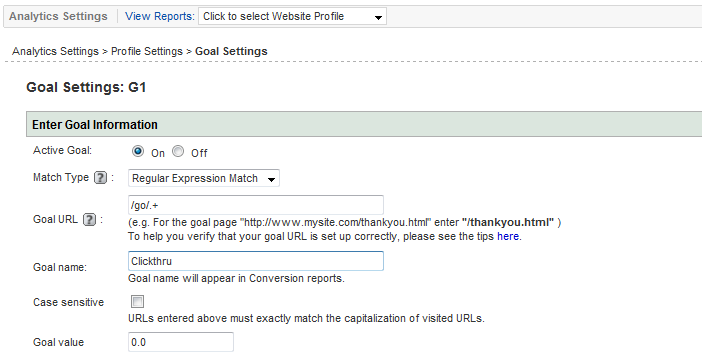
As you can see in the screenshot, the objectives must be set manually in your Google Analytics. It is essential to create the actual rules that allow you to define whether that goal has been reached, or what percentage it is, depending on the number of visits, pages viewed, time spent and other parameters.
The moment on which we are going to display the progress of the web site, it will also show the trend according to the goals set. Obviously an e-commerce website will have different objectives from those of an information website.
We connect to Google Analytics Webmaster Tool
Google Webmaster Tool is a useful tool to monitor the situation on your own website within the Google search engine. The company has made it possible to link this tool with Google Analytics in order to weave the data in the two tools. Once we made the connection, the number of impressions for the query is displayed, for example, the number of links that take you to our website.
The following image shows how the page will appear:
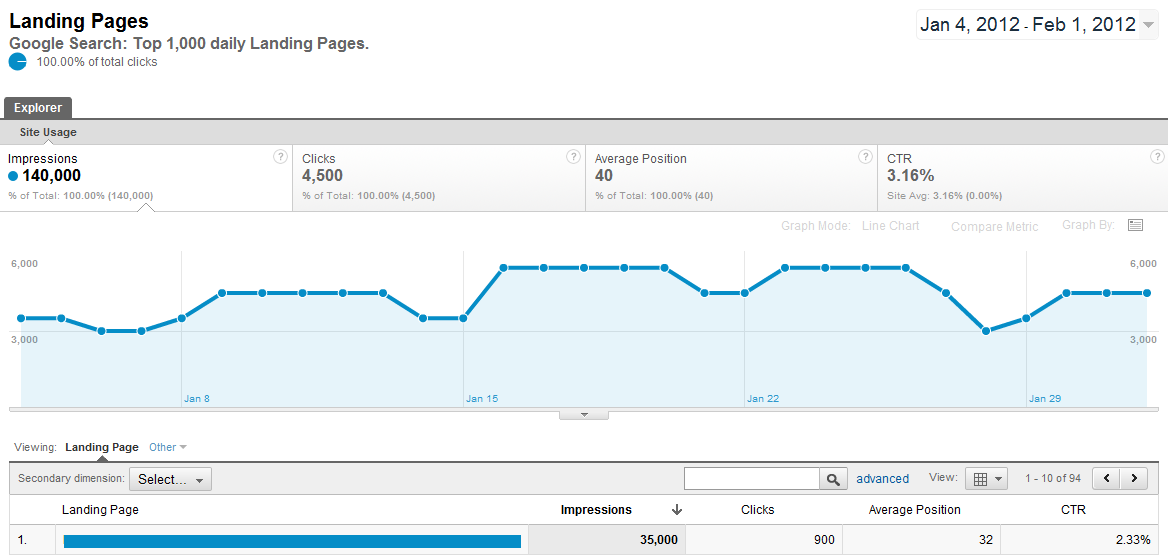
In this way you will also understand what are the keywords to be developed in our website statistics. It gives a clear idea of which ones generate the most impressions and also the highest number of clicks.
The speed of the site and our pages
For some time this parameter directly affects the ranking assigned by Google to our pages, so it is useful to keep an eye on the speed of opening every single page of our website. To do this, you can enable additional features such as Speed Site in Google Analytics and get an overview on the slowest pages: note that those who have a greater load time are obviously those that have a higher bounce rate than the others. The users do not wait for the page that is completely filled, because of its slowness, and leave the site.
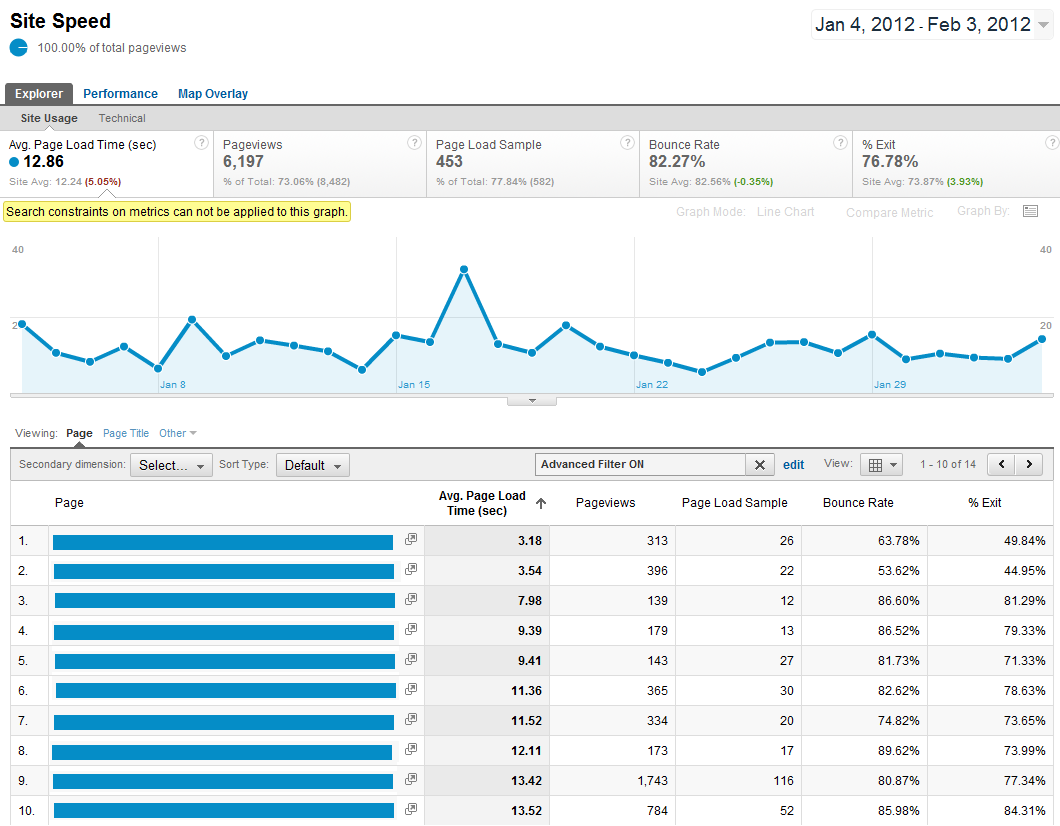
Trace the events in Google Analytics
Another important tool that is often overlooked or not fully used by webmasters. This tool allows you to monitor any type of activity within your website, as can be, for example downloading an ebook, rather than recording in a specific area of the site, or clicks on a particular link that represents a important action for us.
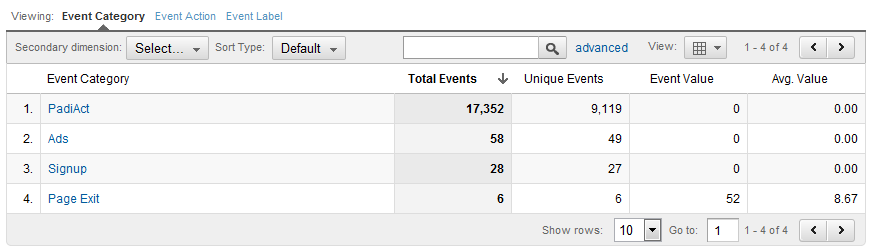
The use of events must do great things, just “hang” a small line of code for the link you want to monitor.
Let’s follow the line of code to add:
onclick = “_gaq.push ([‘_trackEvent’, ‘category’, ‘action’, ‘opt_label’, ‘opt_value’]);”
Category : Indicates which type of content / actions we are going to trace, for example eBooks, advertising or whatever name we give it.
Action : This entry defines the type of interaction with our users, and can take on different values: click, button, play, stop.
Label : Identifies the type of event that must be tracked.
Value : Specifies a specific value to be associated with that event if the action is completed. It is useful because we can then use that value directly in the definition of the event to monitor.
Once these parameters are defined, all you will have to do is insert this string of code in our HTML-formatted link, simply adding the string.
Conclusions
The definition of a strategy for monitoring your website takes time and knowledge, in large companies and for the most popular Internet companies, this role is usually played by a specific person in the team, or more than one person, which deals exclusively with tracking what happens to the best site and define the reports that provide directions to modify or enrich the pages.
Using Google Analytics can become simple and the framework integrates all the technology needed to monitor any event that happens within our website, giving the opportunity to see trends in the long term and understand what actions to take.
- How Cloud Computing Is Changing The Labor Market - March 25, 2015
- Adopting Infrastructure as a Service Can be a Good Deal - March 17, 2015
- Will Virtualize? Take These Six Points Into Consideration - March 12, 2015
